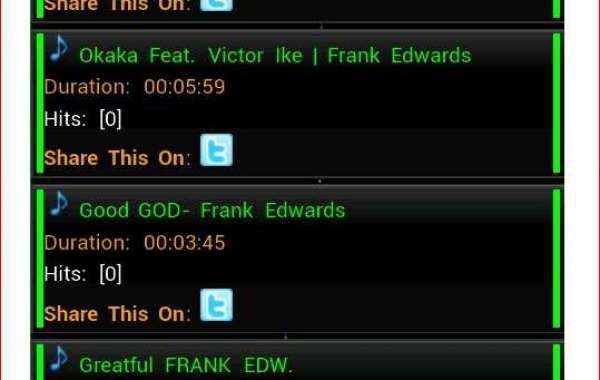Today a good friend of mine have requested a code titled "wapka music file list code with the tweet button " you know i always tell you to request because I may not meet your desired tutorials since wapka is very Wide.
With just brief info wapka file list code is the code that make your files to show either with images thumbnails or with ordinary heading pending on codes type. The lack of implementing the wapka file lists code is the reason why users can't find and download your wapka files because they are only hidden in your admin mode.
Having requested the code let i have to visit 9jabaze with immediate effect to source the code and code it again to make sure my site users don't have issues with it because we test our codes here before posting I.e any kingsweb code is a working code unless if not properly implemented as prescribed in our tutorials.
9JABAZE WAPKA FILE LIST CODE WITH THE TWEET BUTTON TO SHARE
Now after getting your music CID copy bellow code and go to your wapka admin mode Click on Edit site, and Select HTML/WML section now paste the bellow code but don't forget to change the the cid to your music CID-6706108 nunber which you will get from above link. The 10 in the code means that the code will only display your first 10 music but you can increase or decrease it as your want
:list-music: cid=6706108 , l=10, o=tu, s=1 ::<div class="great"><div class="lo"><div class="righto"><img src="/img/200147/200147532_8b0eb13fa9.png" alt="mp3"/> <a href="%viewurl%">%title%</a><br/>Duration: %duration%<br/><font color="white">Hits: [%downtotal%]</font><br/><b>Share This On</b>: <a href="http://twitter.com/home?status=%title% %viewurl%%20via%20kingsweb.com.ng" rel="nofollow"><img src="img/1820/1820414_85f39362a6.png" height="18" width="18"/></a></div></div></div>:: :/list-music:
You can now save your settings and preview your wapka site to see your files displayed as bellow image.

One of the reason why the above wapka file list code is good is that fact that i has a where you or your site visitors can easily tweet your files on Twitter with just few clicks
Note that yours might not appears like the 9jabaze because of different CSS styles but if you want it exactly like 9jabaze then you will have to use the bellow style sheets
9JABAZE WAPKA CSS CODE
<link rel="stylesheet" type="text/css" href="http://9jabaze.com/styles.css" media="all,handheld"/>
You can just post the code on the page your put your music file list code via WML/HTML section or go to global settings and put the code in your headtag in this code the whole body of your site will change to 9jabaze. But if you want it only on the page you put your music file list then use the CSS for the page only ........Any help pleaey kindly comment bellow.