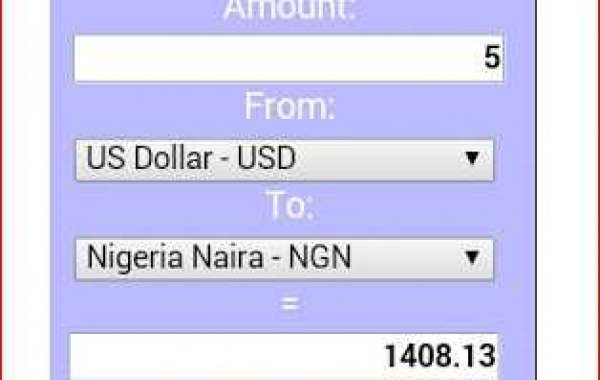this will allow foreigners know the price of your product in there on own currency so they won't come and be asking you questions like how much is your price in there own country.
To add this currency converter to your wapka site all you have to do is login your wapka site and click on edit site then select pages and create a new wapka site.
You can name your page according to the page content for the favour of search optimisation e.g Online currency Converter After creating your page click on edit site from the page you just created and select WML/HTML section and paste the bellow code then save your settings and preview your page
Wapka Currency Converter code
<div style="width:200px;background-color:#BBBBFF;text-align:center;padding:5px;margin:0 auto;overflow:hidden;"><div style="text-align:center;font-size:12px;font-family:arial;color:#fff;font-weight:bold;background:#000080;padding:5px 1px"><a href="http://www.likeforex.com" style="color:#fff;text-decoration:none;">Currency Converter</a></div><script type="text/javascript" src="http://www.likeforex.com/widgets/c/cc.php?f=XAU&t=USD&a=1&s=1"></script></div>
Now your currency converter has been successfully set. You can also make use of this currency converter offline for your personal use by downloading it on your android mobile Download Currency converter pro.apk