This could be helpful a lot because in most cases you may choose white as your background color but the people visiting your site may not like or see the site clearly because every user with differ vitual.
WApka Theme changer code has the function of changing different background colors of your wapka site based on the colors you set as the admin of the site.
in this post am going to give you the code and when you insert it via WML/HTML section of your wapka site users will see and use the function to change background colors and styles.
Login to your wapka site and click on Edit Site button at the right hand side at the bottom of your site and and select the WML/HTML then past bellow code.
<form method="get" action="site_156.xhtml"><select name="userstyle_set"><option value="#000000,#ada96e,#aaaaaa" >Black</option><option value="#ff0000,#00ff00,#00ffff" >Red</option><option value="#ffff00,#ff0000,#ff00ff" >Yellow</option><option value="#c85a17,#ffff00,#8d38c9" >Chocolate</option><option value="#ff3300,#ccff00,#cc66ff" >Orange</option><option value="#347c17,#ff0000,#ff0080" >Green</option></select><input type="submit" value="Change Color"/></form>
Hope the code works for you? you can check back anytime for more codes and wapka updates..
Wapka Code Allow Your Site Users Change Theme Manually In Your Wapka Site
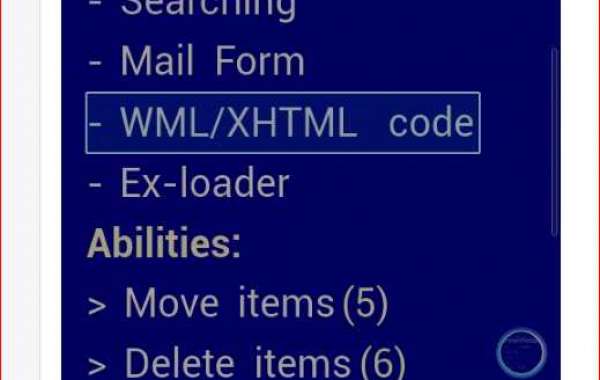
Its will be very great allowing your wapka site users to change your site background color at their own wish instead of leaving the admin default theme for every users.







