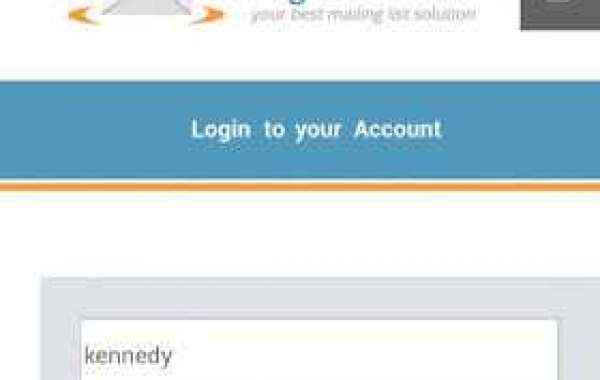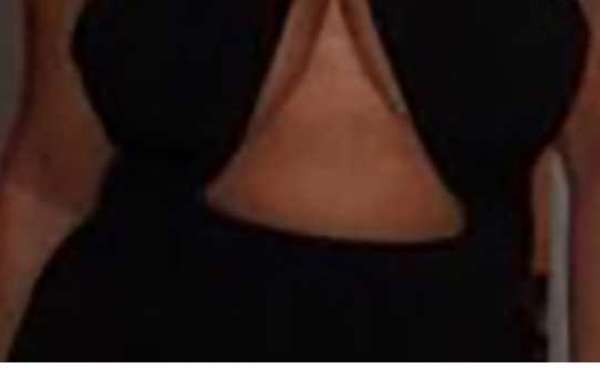How to add related posts to your wapka site just before comment section
I forgot to write about this tutorial because wapka have too many tutors not until few days when a friend requested this tutorial so i just have to officially share it here in Order to help others who might also be in need of it as well on their wapka site.
With wapka related posts settings you can read through related topic on any new forum you created without any manual set up. Just one time settings and you are done.In this post am going to show you how you can do the one time settings on your wapka site to add the related posts feature.
HOW TO SET WAPKA RELATED POST FEATURE
Login your wapka admin mode and click on edit Site
Click on WAP2 and select style for contents in forum/chat
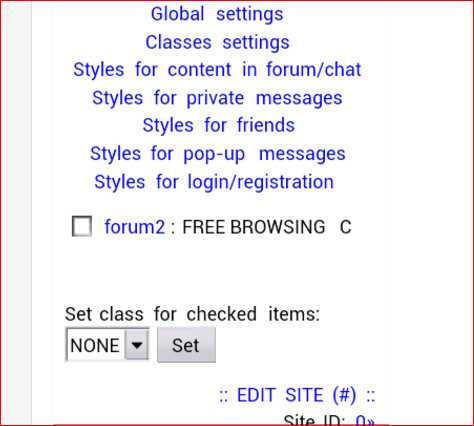
After that from the new window select the first option Set global setting style for contents in messages forum/chat
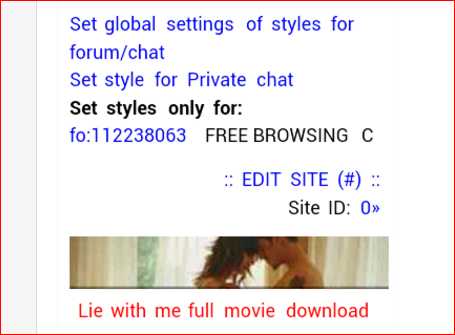
Now from the new window ignore the first three links and click on the fourth link titled Messages in forum
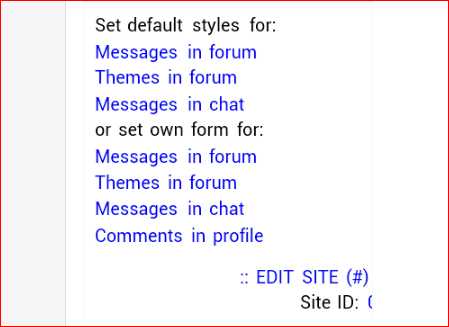
In the next page are three boxes just add. the bellow code to the first box and save.
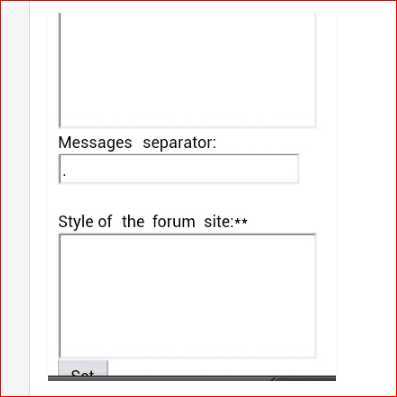
I will suggest you add the code under any other code you see in the first box bellow is the code.
Wapka related post code 1
<script>var msgCount = ::msg_id::<br /> if (msgCount==1)<br /> document.write("<div id='relatedTopics'>rtopic(1)</div>")</script><br/>
Having set that you have to go to your wapka forum bottom autocontent and add bellow code this will display the related post just before your comment box
<style><br />.reply {display: none}<br /></style><br /><div class="reply" id='reply'><div id="rt1"><div id='empty' class="blok"><div class="nfooter">Related Topics</div><div name="fix"><div class="x">:forum-:getid-forum:/theme-link/1:</div><div class="x">:forum-:getid-forum:/theme-link/2:</div><div class="x">:forum-:getid-forum:/theme-link/3:</div><div class="x">:forum-:getid-forum:/theme-link/4:</div><div class="x">:forum-:getid-forum:/theme-link/5:</div></div></div></div><br /><br /><script language="javascript"><br />var topx=document.getElementById('relatedTopics').innerHTML;<br />var dtopic=document.getElementById('rt1').innerHTML;<br />var rtpic=topx.replace(/rtopic(1)/ig,dtopic)<br />document.getElementById('relatedTopics').innerHTML=rtpic;<br /></script></div>
Now your related post has successfully been added to your wapka site before your comment section.