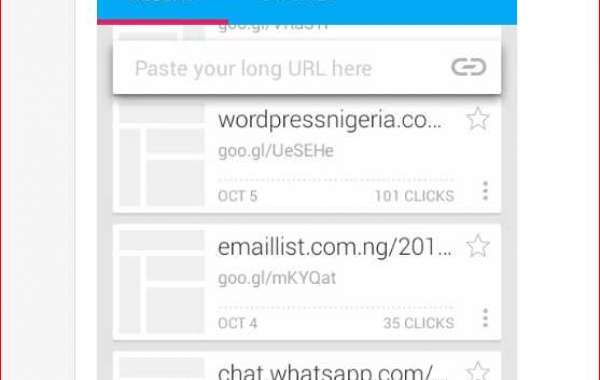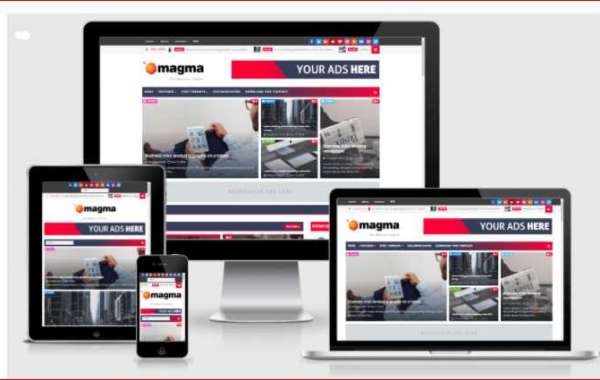How To Know How Many people who clicked on the links you shared on facebook, twitter and other social networks
Don't tell me you don't want to track the links you shared on Facebook or other online platforms to know how many clicks you have gotten on your links. Sharing and tracking links is the best because in this you will know of your links are effective and attractive to click.
Sometimes when i share a link on Facebook in particular i will the. track back to know how many clicks i get on my links. If perhaps at the end of the day i didn't get clicks as expected i won't share such articles again or rather i won't share articles of such categories because i have learnt from my tracking that they aren't effective to my traffic so it's of no good use sharing them over and over again.
Contrarily to the above, of the links i shared gets more clicks that means the post is wanted by many readers so it's either i create articles similar to that or keep sharing the same article to reach more audience. That's just the power of tracking your shared Links.
Today am going to show you how you can easily track the links you shared online without any deal all for free. And this can be done on your android mobile phone so let's go.
How To Track Links You shared Online to know how many Clicks on your links
Download URLshortener and install the apk app on your android phone.
after that lunch the app and do the necessary set ups of any is required
Open the app you will see a space to put your link and shorten them
After shortening the link copy it and paste it anywhere and wait for sometimes
Go back to check your App you will see the numbers of clicks on the link you have shared
Now you are done tracking the numbers of clicks you get from links you shared on Facebook and other social medias and forums. You can do same to as many links as you want and they will all be saved in your app database