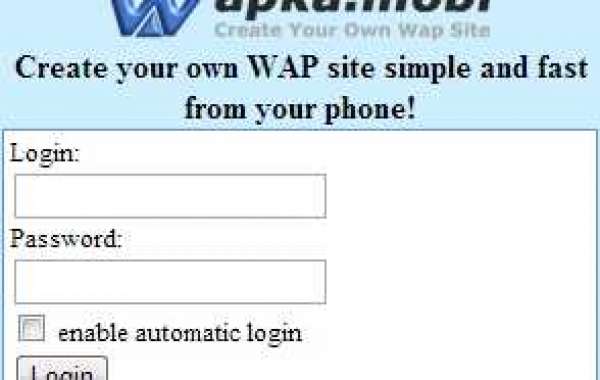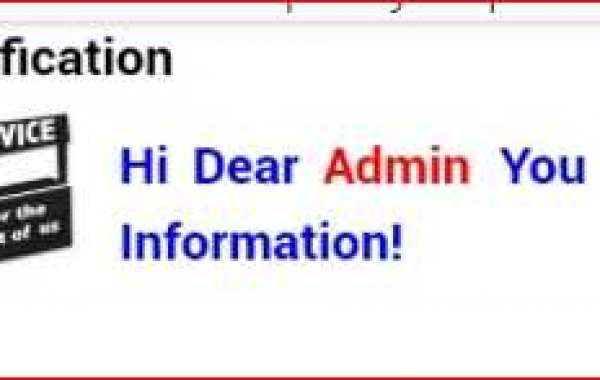Simply log in your wapka account admin mode
>> Click ::Edit site::
>> Select WML/XHTML code
Past below link on text area and add your links and titles on the code click on submit Button
Drop down menu appear on the page. If you want see it all pages of your website add this code on -1 or -2 page.
<form name="USER">
<select name="menu"><option value="http://YOUR LINK HERE">TITLE 1</option><option value="http://YOUR LINK HERE">TITLE1</option><option value="YOUR LINK HERE">TITLE1</option></select> <input onclick="location=document.USER.menu.options[document.USER.menu.selectedIndex].value;" type="button" value="Go!" /> </form>