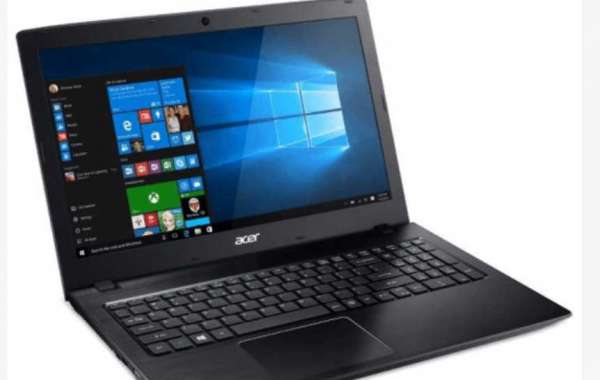This code can be modified you can change the category names to your taste and you can also change the images to fit with your category names.
This code works in any HTML enabled area in both blogspot, wapka, and WordPress even mywapbog and other hosts
Category code for your website
If you are using wapka simply login your admin mode click on Edit site under your site and select wml/HTML the paste bellow code
If you are using blogger open your admin mode and click on layout, select add gadget and Click on HTML/JavaScript and paste the bellow code.
<p align="center"><div align="right"><div class="header" align="center"><b> <div class="men" style="padding: 3px; margin: 3px; background-color: #000044; color: #fff;">
<h3 style="margin: 3px; padding: 0px;">Download Menu</h3>
</div> </b></div><div><table width="100%" align="center"> <tr><td width="50%" align="center" class="great"><img src="/img/200102/200102544_23e8ea70cb.png" width="50" height="50" alt=" "/><br/><a href="/software/list/" rel="nofollow">Applications</a></td><td width="50%" align="center" class="great"><img src="http://t0.gstatic.com/images?q=tbn:ANd9GcQG3tnyI-g27fzl06OJt02LyLfajTBMN-MWfJ8EhBh_zM1xpeEab8a0Jno" width="50" height="50" alt=" "/><br/><a href="/video/list/" rel="nofollow"> Video Clips</a></td></tr> </table><table width="100%" align="center"> <tr><td width="50%" align="center" class="great"><img src="/img/200102/200102543_103fa94edc.png" width="50" height="50" alt=" "/><br/><a href="/music/list/" rel="nofollow">Musics</a></td> <td width="50%" align="center" class="great"><img src="/img/200102/200102545_eba7d61885.png" width="50" height="50" alt=" "/><br/><a href="/site_images.xhtml" rel="nofollow"> images</a></td></tr> </table></div>
</div>
</p>
Hope it worked for you kindly comment bellow!!
If you love this post share it!