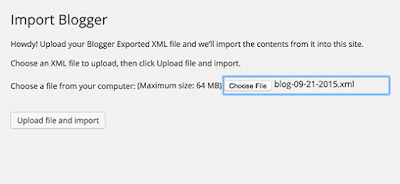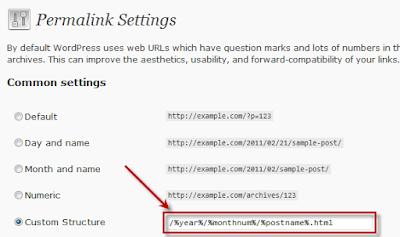How To Move/Migrate From Blogger To Wordpress Without Losing SEO Traffic & Rank?

Blogger has been the best blogging platform , especially for the newbies . But blogger has a lot of limitations regarding to seo and customisations. For complete control of our blog , Wordpress is an awesome cms , you have full complete on everything from permalinks i.e post urls , permal
Blogger has been the best blogging platform , especially for the newbies . But blogger has a lot of limitations regarding to seo and customisations. For complete control of our blog , Wordpress is an awesome cms , you have full complete on everything from permalinks i.e post urls , permalinks , seo features , and loads of optimisation in just a single click . Almost we can find every plugin for our need . With thousands of developers in the community , wordpress is best platform if you are looking to take off your blog to long way .
How to Migrate Your Blogger Blog To Wordpress ?
1. You need to export your blogger blogs :
Login to your blogger dashboard , and move to the settings page of your blog . Click on Settings > Other .
Now , Click On Export Blog and Save the xml file of the blog which contains all your blog data including posts and comments.
2. Importing Blogger Posts Data to Wordpress
Once you have the xml data file , your task is to import them to wordpress admin panel . Login to wordpress dashboard . Click on Tools from sidebar and select Import .
Now , you have to install blogger import plugin to continue the process of importing.Once you see the Import blogger screen , Browse and select the xml file you downloaded from blogger using import tool .
3. Managing Wordpress Permalinks Structures
Once , all the posts are imported , now you have to set up the posts permalinks exactly to the blogger style permalinks to keep away from 404 error pages , else we will loose all seo traffic from google and other search engines .
Copy and enter this url permalink structure - /%year%/%monthnum%/%postname%.html
Now , Save your settings .
Even though We have changed wordpress permalinks to blogger style , still we are not done up completely with it .
Here is a sample Wordpress Url after import :
Though both are same posts , blogger has trimmed the url length , which needs to be fixed to match the original blogger url of our site .
Here is a fix for this :
Create a new php file on your server as fix.php or any name of your choice .
<?php
require_once('wp-load.php');
$res = $wpdb->get_results("SELECT post_id, meta_value FROM $wpdb->postmeta WHERE meta_key = 'blogger_permalink'");$wpdb->print_error();
foreach ($res as $row){$slug = explode("/",$row->meta_value);$slug = explode(".",$slug[3]);$wpdb->query("UPDATE $wpdb->posts SET post_name ='" . $slug[0] . "' WHERE ID = $row->post_id");$wpdb->print_error();}echo "DONE";?>
Once , you save it , Open the file in your browser . For eg . http://yoursitename.com/fix.php
This will fix all the url and make it exactly same as the blogger url structure . Now you can search your site in google and click on any links to check if its working or giving any 404 error pages .
Now , you have successfully migrated your blogger blog to wordpress cms without losing any seo traffic , Keeping all the content the same . You now have access to thousands of seo plugins and faetures for every need .