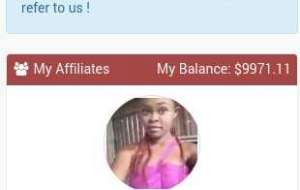Wapka Tutorials upon tutorials but today am going to drop another important one on how to add wapka share buttons to your wapka pages . This share button include the Facebook, twitter , Google+ and Email me share button to enable your site share via emails but before i proceed bellow is a brief description of what wapka share code does . .
WHAT IS WAPKA SHARE CODE .
Wapka share button/code embeds allows you to share your wapka site pages on the above listed social medias at your will. this will not only be accessible to you but to other of your site users as well I.e you will have your site displayed in the social medias without your notice in many occasions which will in turn boost your Wapka Site Traffic and also increase your site popularity and fame on the social medias. .
There are two types of wapka share set up and application which are : .
Setting Wapka Shares on Your Forum: This enables Your wapka site forum Updates to be shared on social medias by your site users/readers and in wapka it's normally placed in wapka forum Autocontents either bottom or top.
Setting Wapka shares on Your Pages This wapka share function enables You to share your site pages and also your blog readers to do likewise at will
In This post am not going to teach you the number one wapka share function but only the number two and incase you want to know the reason : It's because i have strive all day to learn the first ,which is the Wapka forum share function but haven't found any reliable source so i have to teach you that which i already know as i delve deeper to finding solution to the first function. Never worry you will get my update as soon as i get it. .
Don't be shocked am so truthful in telling you the truth because some of you are like hmmm " is this guy not a blogger why must he not know everything" but don't also forget that blogging does not make you a God Take Note .
How To Add Share Buttons To Wapka Pages
Login your wapka Admin Mood then navigate to any page you want to add the share code. Click on edit button and select HTML/WML function Paste the bellow Code and see how it looks
Copy Share Code From Here
<div class="hupso-share-buttons"><a class="hupso_toolbar" href="http://www.hupso.com/share/"><img src="http://static.hupso.com/share/buttons/share-medium.png" style="border: 0px; padding-top: 5px; float: left;" alt="Share Button" /></a><script type="text/javascript">var hupso_services_t=new Array("Twitter","Facebook","Google Plus","Email","Print","Pinterest","Linkedin","Tumblr");var hupso_toolbar_size_t="medium";</script><script type="text/javascript" src="http://static.hupso.com/share/js/share_toolbar.js"></script></div></div></div></p>
<p align="center"><script type="javascript" src="http://w.sharethis.com/button/button.js"></script></p>
<p align="center"><b></b></p>
<p align="center"><script type="text/javascript">var switchTo5x=true;</script> <script
type="text/javascript" src="http://w.sharethis.com/button/buttons.js"></script> <script type="text/javascript">stLight.options
({publisher:"83120b57-e935-4a73-ba37-8b78c3b9949d", doNotHash: false,
doNotCopy: false, hashAddressBar:false});</script></p>